문제점1. 방패가 적을 연속 공격하고 돌아와서 엄청 흔들림

private IEnumerator CoDetectEnemy()
{
while (true)
{
Collider[] enemyCols = Physics.OverlapSphere(this.transform.position, this.detectRadius, 1 << 6);
this.dic.Clear();
for (int i = 0; i < enemyCols.Length; i++)
{
var col = enemyCols[i];
this.dic.Add(col.gameObject, Vector3.Distance(col.transform.position, this.transform.position));
}
if (this.dic.Count > 0)
{
Debug.Log(dic.Count);
var nearestDistance = this.dic.Values.Min();
var target = this.dic.FirstOrDefault(x => x.Value == nearestDistance).Key;
var dirTarget = target.transform.position - this.transform.position;
Ray ray = new Ray(this.transform.position, dirTarget);
Debug.DrawRay(ray.origin, ray.direction * 1000f, Color.red);
this.pos.Translate(ray.direction * this.moveSpeed * Time.fixedDeltaTime, Space.World);
Quaternion rotation = Quaternion.LookRotation(ray.direction, Vector3.forward);
this.pos.transform.localRotation = rotation;
}
else
{
Debug.Log("방패가 왜자꾸 흔들리니");
dir = (this.lHandAnchor.position-this.pos.position).normalized;
this.pos.Translate(dir * this.moveSpeed * Time.fixedDeltaTime, Space.World);
}
yield return null;
}
}적 감지하는 부분의 else (적이 더이상 없다면) 이부분이 계속 호출돼서 문제일거같아서 로그를 찍어봤다 .

역시나 많이 찍히는군..
stopcoroutine을 했는데 왜그러지? stopcoroutine이 안됐나 거기에도 로그를 찍어보자

되고는 있는데 collisionEnter할때 이다 보니까 마지막이 코루틴 정지가 아니고 감지하는 코루틴이 실행된다.

그래서 맞고 돌아오면 break를 해줬다. 잘 돌아가긴 하지만 문제가 없으려나 ? 싶기도 하다
문제점2. 멈추는 현상 Again..
매우매우매우 이상
예전에 겪었던 문제와똑같이 겪고 있다 . 그때는 ray.direction으로 바꾸니가 잘 동작했는데 이번엔 ray.direction이 맞는데도 그런다. 두개까진 괜찮은데 세개부터 이상한 이유가 뭘까 ..
break가 문제인가 싶어서 주석걸었지만 그것도 아니다.
감지는 잘 하고 있다..분명히
방향이 계속 바껴서 이상한거야 그렇다 치고 세번째에선 대체 왜 멈추는건지 알수가 없다..
collider를 감지하고 있어서 유니티 생명주기 때문에 collider가 꺼지기 전에 감지를 하고 있어서 그런가 해서
trigger로도 바꿔보고 별 짓 다해봤는데 아니었음
며칠을 고민했는데 translate의 방향이 자꾸만 바껴서 멈추는건가 싶었다.
그래서 방향을 부딪힐때마다 한번만 바뀌게 설정
private void OnCollisionEnter(Collision collision)
{
this.StartCoroutine(CoDetectEnemy());
this.colliderTrans = this.pos.transform.position;
}
private IEnumerator CoDetectEnemy()
{
this.colliderTrans = this.pos.transform.position;
while (true)
{
Collider[] enemyCols = Physics.OverlapSphere(this.transform.position, this.detectRadius, 1 << 6);
this.dic.Clear();
for (int i = 0; i < enemyCols.Length; i++)
{
var col = enemyCols[i];
this.dic.Add(col.gameObject, Vector3.Distance(col.transform.position, this.transform.position));
}
if (this.dic.Count > 0)
{
Debug.Log(dic.Count);
var nearestDistance = this.dic.Values.Min();
var target = this.dic.FirstOrDefault(x => x.Value == nearestDistance).Key;
var dirTarget = (target.transform.position - colliderTrans).normalized;
Ray ray = new Ray(this.pos.transform.position, dirTarget);
Debug.DrawRay(ray.origin, ray.direction * 1000f, Color.red);
this.pos.transform.LookAt(target.transform);
Debug.Log(ray.direction);
this.pos.Translate(ray.direction * this.moveSpeed * Time.fixedDeltaTime, Space.World);
}
else
{
dir = (this.centerEyeAnchor.position - this.pos.position).normalized;
this.pos.Translate(dir * this.moveSpeed * Time.fixedDeltaTime, Space.World);
break;
}
yield return null;
}
}
하지만 멈추는 현상은 없어졌지만 제대로 동작하지 않는다 그때의 방향이 다음 적으로 가기에 맞지 않는듯 싶었다.
=> 그래서 translate말고 moveTowards로 변경했다.
this.pos.transform.position = Vector3.MoveTowards(this.pos.transform.position, target.transform.position, 10f * Time.fixedDeltaTime);
이제 적도 잘 맞추고 멈추지 않고 돌아온다.
하지만 돌아올때가 이상함
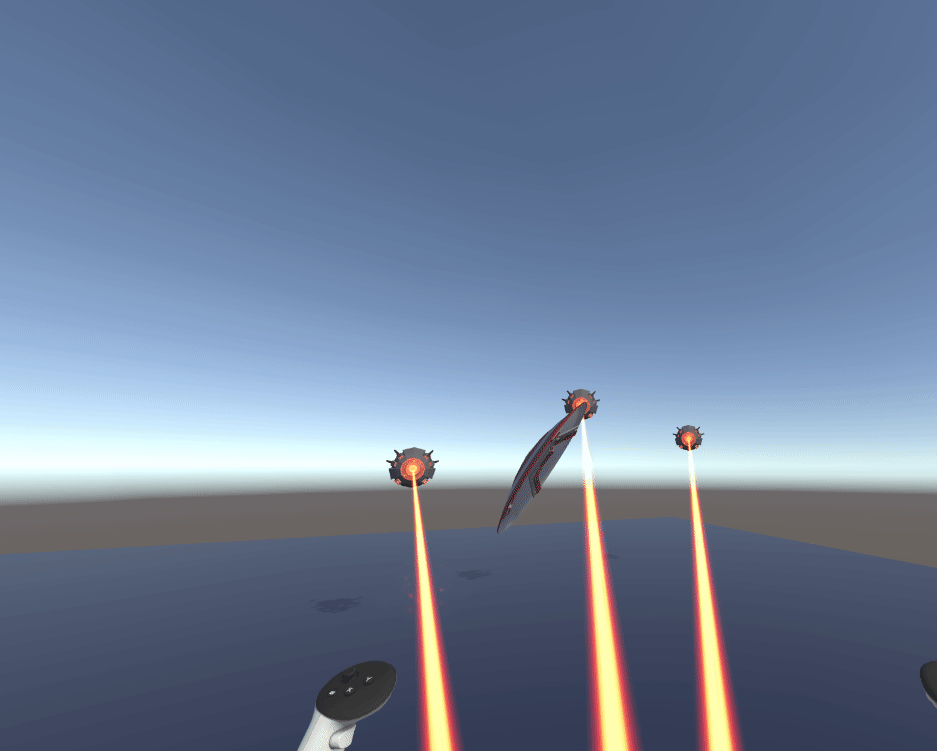
pos는 0으로 초기화 되는데 shield의 위치가 이상해져있었음
if (isGrab == true)
{
this.pos.transform.position = Vector3.MoveTowards(this.pos.transform.position, lHandAnchor.position, 10f * Time.deltaTime);
if (this.pos.transform.position == lHandAnchor.position)
{
this.pos.SetParent(lHandAnchor);
this.pos.localPosition = new Vector3(0, 0, 0);
this.pos.localRotation = Quaternion.Euler(0, 0, 0);
this.transform.localPosition = new Vector3(0, 0, 0);
this.Init();
isGrab = false;
isShoot = false;
}
}
transform의 위치도 초기화 시키는 코드를 짜니까 잘 동작한다.
-> 아님 안됨
-> 부딪히고 왔을때만 그런 현상이 있다.

freeze position을 모두 체크 해주니 제대로 동작한다.
==> 나중에 오큘러스로 실행해보니 해결 안됨 여전히 멈춘다.
알고보니 코루틴이 쌓이고 있어서 그랬다.
stopcouroutine 을 하고 , 적 감지를 부딪힐때마다 하는게 아니라 부딪혔을 때 한번만 감지하도록 했다.
private void OnCollisionEnter(Collision collision)
{
if(collision.gameObject.CompareTag("Enemy"))
{
//EditorApplication.isPaused = true;
collision.gameObject.SetActive(false);
Debug.Log("<color=yellow>=> 충돌됨</color>");
if (this.moveCoroutine != null) this.StopCoroutine(this.moveCoroutine);
if (this.moveToEnemyRoutine != null) this.StopCoroutine(this.moveToEnemyRoutine);
var target = this.FindNextTarget();
if (target != null)
{
Debug.Log("<color=yellow>=> 타겟이 있음</color>");
Debug.DrawLine(this.transform.position, target.transform.position, Color.red, 10f);
this.RotateShield(target);
this.moveToEnemyRoutine = this.StartCoroutine(this.CoMoveToEnemy(target.transform));
}
else // 모든 적을 맞추고 타겟이 없음
{
Debug.Log("<color=yellow>=> 타겟이 없음</color>");
//되돌아옴
this.moveCoroutine = this.StartCoroutine(this.CoMove());
//this.RotateShield(null);
}
}
else //부딪힌게 enemy가 아님
{
dir = (this.lHandAnchor.position - this.pos.position).normalized;
}
}
private GameObject FindNextTarget()
{
Collider[] enemyCols = Physics.OverlapSphere(this.pos.transform.position, this.detectRadius, 1 << 6);
this.dic.Clear();
for (int i = 0; i < enemyCols.Length; i++)
{
var col = enemyCols[i];
this.dic.Add(col.gameObject, Vector3.Distance(col.transform.position, this.pos.transform.position));
}
if (this.dic.Count > 0)
{
Debug.Log(dic.Count);
var nearestDistance = this.dic.Values.Min();
var target = this.dic.FirstOrDefault(x => x.Value == nearestDistance).Key;
return target;
}
else
{
dir = (this.lHandAnchor.position - this.pos.position).normalized;
return null;
}
}
private Coroutine moveToEnemyRoutine;
//두번째 부터 사용
private IEnumerator CoMoveToEnemy(Transform target)
{
Debug.Log("<color=yellow>=> CoMoveToEnemy</color>");
while (true) {
var dir = (target.transform.position - this.pos.position).normalized;
DrawArrow.ForDebug(this.pos.transform.position, dir, 10f, Color.red, ArrowType.Solid);
this.pos.transform.Translate(dir * this.moveSpeed * Time.deltaTime, Space.World);
var dis = Vector3.Distance(this.pos.transform.position, target.transform.position);
if(dis <= 0.1f)
{
break;
}
yield return null;
}
Debug.Log("<color=yellow>=> 이동완료</color>");
}
이제 완전히 속도도 일정하게 제대로 동작한다!

문제점3. 여기의 레이저가 공중적 하나의 레이저만 받아와서 두마리 이상이면 오류가 난다. 그래서 다른 공중적의 laser(ray를 쏴서 방패와 부딪히는지 검사하는 스크립트) 를 비활성화 시키면 방패가 laser를 비활성화 시킨 공중적의 레이저에는 진동하지 않는다.

수정
using Oculus.Interaction.HandGrab;
using System.Collections;
using System.Collections.Generic;
using System.Linq;
using UnityEngine;
using UnityEngine.UI;
public class EnemyAttackMain : MonoBehaviour
{
private Laser[] lasers;
[SerializeField]
private Shield shield;
[SerializeField]
private Button btnEnemy;
[SerializeField]
private GameObject aerialEnemyPrefab;
[SerializeField]
private Transform[] points;
void Start()
{
this.btnEnemy.onClick.AddListener(() =>
{
this.lasers = GameObject.FindObjectsOfType<Laser>();
foreach (Laser laser in lasers)
{
laser.onGetHit = () =>
{
this.shield.Shake();
};
}
foreach (Laser laser in lasers)
{
laser.onStopGetHit = () =>
{
this.shield.StopShake();
};
}
});
}
}다른 문제점
바닥에 맞아도 적 감지해서 공격하고 돌아옴
혹시 몰라서 다시
private void OnCollisionEnter(Collision collision)
{
if(collision.gameObject.CompareTag("Enemy"))
{
this.StartCoroutine(CoDetectEnemy());
}
else
{
dir = (this.lHandAnchor.position - this.pos.position).normalized;
}
}잘 동작한다.. 어이없을 무
이제 바닥 맞으면 바로 돌아오고, 적에 맞으면 적 때리고 돌아온다.
적의 위치에 따라 방패의 각도 조절하기
전에도 시도 했었는데 실패 했어서 다시 도전한다..
먼저 테스트로 큐브를 타겟으로 하고 쉴드가 큐브를 어떻게 쳐다보는지 확인해봤다.
this.transform.rotation = Quaternion.LookRotation(this.lookTarget.position - this.transform.position);여기서 타겟은 큐브임

여기서 확인해보니 방패의 위쪽이 쳐다보는걸 확인할 수 있다.
하지만 내가 원하는건 이게 아니다..
this.transform.rotation = Quaternion.LookRotation(this.lookTarget.position - this.transform.position,Vector3.up);마지막 인자로 Vector3.up을 쓰던 , Vector3.left, Vector3.down을 쓰던 다 방패의 위쪽이 큐브를 쳐다본다.
그래서 pos를 돌리기로 했다.
오 쒯 찾았당.
this.pos.transform.rotation = Quaternion.LookRotation(this.lookTarget.position - this.pos.transform.position,Vector3.right);역시 pos가 정답이었다.

이제 적을 보도록 코드를 짜고 해보자

응 안돼.
겁나 이상함

왜 아까처럼 쳐다보지 않는거니

아 방향이 좀 이상한거같기도 하고..
다음 게시물에 이어서 계속..
'마블 VR 프로젝트 제작' 카테고리의 다른 글
| [마블 VR] Oculus 씬전환 fadein, fade out (1) | 2023.12.18 |
|---|---|
| [마블 VR] 방패 던지기 회전 구현 (0) | 2023.12.13 |
| [마블 VR] 공중적 레이저 발사/방패 막기(+방패 진동) 다듬기 (3) | 2023.12.08 |
| [마블 VR] 공중적 레이저 발사/방패 막기 구현 (1) | 2023.12.05 |
| [마블 VR] oculus를 사용해서 반경 안에 있는 적 공격하기 R&D (2) | 2023.12.03 |



