오늘 할 일
UI 데이터 남겨서 받아오는거 하기
마리오 애니메이션
깃발 타고 내려오기 땅 아래로 떨어지면 게임 오버
게임 오버 UI?
벽돌깨면 아이템 나오기
껐다 켜도 남아있기 https://yoonstone-games.tistory.com/43
1. UI 씬 전환해도 남아있기
일단 정보 저장 없이 동적으로 UI를 생성하기
using System.Collections;
using System.Collections.Generic;
using UnityEngine;
public class Map2main : MonoBehaviour
{
[SerializeField]
private GameObject uiPrefab;
private Transform parent;
// Start is called before the first frame update
void Start()
{
GameObject uiGo = Instantiate(this.uiPrefab);
uiGo.transform.SetParent(parent, false);
}
// Update is called once per frame
void Update()
{
}
}
uiGo.transform.SetParent(parent, false); 이렇게 쓰면 그냥 드래그앤 드롭한 효과랑 같다고 한다.

데이터 저장하고 불러오기
오랫동안 여러 시도를 해봤는데 이런저런 문제점이 너무 많음 .. 나중에 다시 도전
2.애니메이션 구현
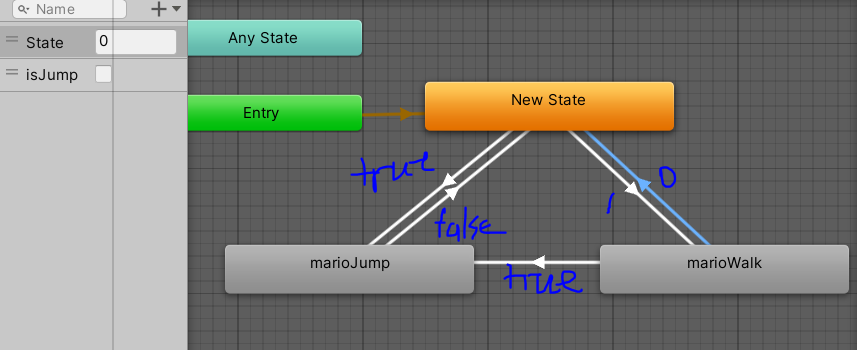
using System.Collections;
using System.Collections.Generic;
using System.Runtime.CompilerServices;
using UnityEditor.Experimental.GraphView;
using UnityEngine;
using UnityEngine.SceneManagement;
public class MarioController : MonoBehaviour
{
private Rigidbody2D rBody2D;
private float jumpForce = 500f;
private float moveForce = 60f;
private Animator anim;
private bool isJump=false;
private bool isLongJump = false;
[SerializeField]
private UIDirector uiDirector;
// Start is called before the first frame update
void Start()
{
this.rBody2D = this.GetComponent<Rigidbody2D>();
this.anim = this.GetComponent<Animator>();
}
// Update is called once per frame
void Update()
{
//jump
if (Input.GetKeyDown(KeyCode.Space))
{
// 이중점프 막기
if (this.rBody2D.velocity.y == 0)
{
this.rBody2D.AddForce(Vector2.up * this.jumpForce);
if (this.isJump == false)
{
this.isJump = true;
}
}
}
if (this.isJump)
{
if (this.rBody2D.velocity.y > 0)
{
// Jumping
this.anim.SetBool("isJump", true);
}
else if (this.rBody2D.velocity.y < 0)
{
// Falling
this.anim.SetBool("isJump", false);
}
}
//if (Input.GetButtonUp("Horizontal"))
//{
// this.rBody2D.velocity = new Vector2(this.rBody2D.velocity.normalized.x * 0.8f, this.rBody2D.velocity.y);
//}
//if (this.isJump)// space를 눌렀는데
//{
//if (this.rBody2D.velocity.y > 0)// 점프상태
//{
// this.anim.SetInteger("State", 2);
//}
//}
int dirX = 0;
if (Input.GetKey(KeyCode.LeftArrow))
{
dirX = -1;
}
if (Input.GetKey(KeyCode.RightArrow))
{
dirX = 1;
}
float speedX = Mathf.Abs(this.rBody2D.velocity.x);//절대값(속도는 음수 나오면 안됨), 가속도
if (speedX < 5f)//가속도 제한
{
this.rBody2D.AddForce(new Vector2(dirX, 0) * this.moveForce);
}
//움직이는 방향으로 쳐다보기
if (dirX != 0)//달리고 있다면?
{
//if (!this.isJump)//좌우를 쳐다보는데 점프 상태가 아니라면 => 걷는중
//{
this.anim.SetInteger("State", 1);
//}
this.transform.localScale = new Vector3(dirX * 0.5f, 0.5f, 1);
}
else//좌우를 쳐다보지도 않고 점프 상태도 아니라면 =>idle
{
//if (!this.isJump)
this.anim.SetInteger("State", 0);
}
this.anim.speed = speedX / 2.0f;
//길게 누르면 높은 점프 짧게 누르면 낮은 점프
if (Input.GetKey(KeyCode.Space))
{
isLongJump = true;
}
else if (Input.GetKeyUp(KeyCode.Space))
{
isLongJump = false;
}
}
private void FixedUpdate()
{
if (isLongJump && this.rBody2D.velocity.y > 0)
{
this.rBody2D.gravityScale = 1.3f;
}
else
{
this.rBody2D.gravityScale = 2.5f;
}
}
private void OnTriggerEnter2D(Collider2D other)
{
if (other.gameObject.tag == "coin")
{
Destroy(other.gameObject);
this.uiDirector.IncreaseScore(50);
this.uiDirector.IncreaseCoin();
}
this.uiDirector.UpdateUI();
}
private void OnCollisionStay2D(Collision2D collision)
{
if (collision.gameObject.tag == "portal" && Input.GetKey(KeyCode.DownArrow))
{
this.uiDirector.SaveData();
SceneManager.LoadScene("Map2Scene");
}
else if (collision.gameObject.tag == "portal2" && Input.GetKey(KeyCode.RightArrow))
{
SceneManager.LoadScene("Map3Scene");
}
}
}
3. 깃발타고 내려오기
생각해보기 ,, 깃발(tag)를 만나면 깃발 타는 애니메이션(자세)하기 mariojump애니메이션과 이어지기 ?
정확히 깃발 위치 .. 음 위치로 설정? 뛰는 위치에 따라서 다르게 하고싶은데
'2D 콘텐츠 제작 개발일지 (mario)' 카테고리의 다른 글
| 마리오 개발 6일차 (0) | 2023.09.18 |
|---|---|
| 마리오개발 5일차 (0) | 2023.09.17 |
| 마리오 개발 3일차(포탈이동/UI) (0) | 2023.09.15 |
| 마리오개발 2일차(벽돌 깨기) (0) | 2023.09.14 |
| 마리오 개발 1일차(이동 및 점프 및 애니메이션 구현) (0) | 2023.09.14 |



